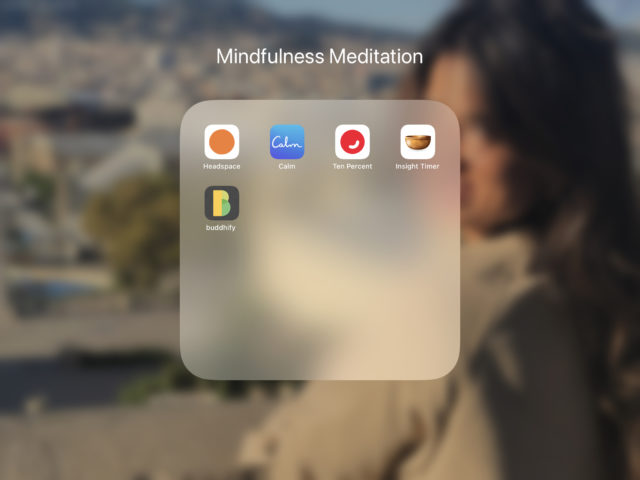
It takes no effort at all for your mind to wander. At some moment, when you need to focus, your mind will effortlessly take you in a different direction to review the past or plan the future. The mental drift has a direct impact on your productivity. Not to mention, the possibility for stress or anxiety that results from fears, doubts, or other negative thoughts that hijack your workflow.
If you have ever wondered how to take control of your internal dialogue to manage your thoughts and feelings, then you are not alone. It is a challenge that everyone faces. Developing a daily practice of mindfulness meditation can strengthen your ability to maintain your focus and live a healthier more productive life.
What is Mindful Meditation?
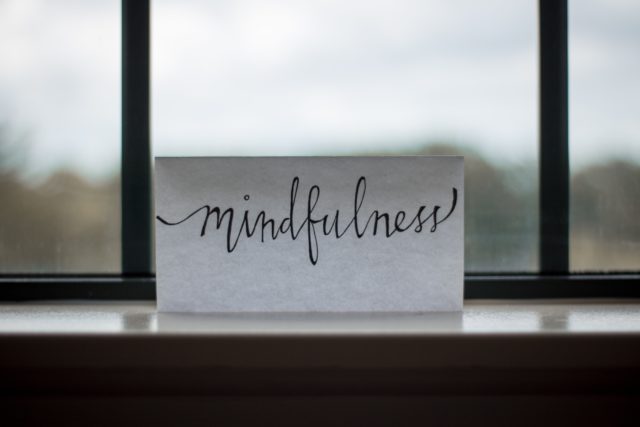
In the most basic form, mindfulness meditation is a combination of breathing exercises and guided meditations. According to an article published by Berkeley University, mindfulness can be defined as moment-by-moment awareness of our thoughts, feelings, bodily sensations, and surrounding environment. Practitioners are encouraged to pay attention to thoughts and feelings without judging them. In an article written for The Harvard Gazette, Dr. Suzanne Westbrook of Harvard University describes mindfulness as “the skill of paying attention to the present by noticing when your mind wanders off. Come back to your breath. It’s a place where we can rest and settle our minds.”
Example of Mindfulness Mediation
A simple meditation experience might look like this example.
- Sit comfortably (and close your eyes if you want)
- Focus your full attention on your breathing
- Be aware that your mind is always working, and you may become distracted. Simply recognize you are distracted and return your focus to your breathing.
- Continue to repeat these steps for the duration of your meditation.
Benefits of Meditation Practice
What if there was a way to reduce the stress in your life, increase your ability to focus, and be more productive? Fortunately, there is a way. Mindfulness exercises have been shown to improve both mental health and physical health. The simple habit of meditating once per day may significantly improve your mental clarity and your ability to focus.
The benefits of mindfulness practices are numerous.
- Improve focus
- Gain clarity of thought
- Improve your mood
- Reduce stress
- Help you sleep better
- Lower blood pressure
- Mitigate depression and anxiety
- Rewire your brain in a positive way
- Develop gratitude
- Build self-esteem
Ultimately, the benefits of meditation practices will increase your productivity.
Do You Need A Meditation App?

The answer is both yes and no. You can practice meditation on your own. However, there are compelling reasons to use meditation apps.
How Apps Help You Practice Meditation
- Tracks your activity. Mediation apps track your meditation journey. Of course, an application cannot tell you the state of your mindfulness. However, an app tracks how many times you open the app, what you click on, how many sessions you complete, etc. This information is useful when you do a self-evaluation of your progress.
- Virtual Trainer. You no longer need to travel the world in search of the best mindfulness coaches. You do not have to visit a monastery in the Himalayan mountains to seek the wisdom of enlightened teachers. Technology makes it possible to carry your own meditation coach with you at all times on the phone in your pocket.
- Guided meditation. Obviously, you can meditate on your own. Still, the benefits of guided meditation sessions are evident. You have access to trained professionals with the experience needed to inspire you and inform you on the best meditation practices.
When you consider the benefits of how a meditation app enhances your mindfulness, ask yourself if an app will make a difference in your meditation practice.
How To Choose The Best Meditation Apps
The market for meditation apps is a highly competitive space. Once you begin searching for a meditation app, it might not be obvious which app is the best. Also, no two people are the same. People resonate with different styles of meditation. The practices of mediation are as unique as each person who practices meditation. Here are some general guidelines on what to look for in a meditation app.
Choose A Meditation App Based On Its Features
Consider the following criteria when searching for a meditation app.
Meditation App Features
- Curated Content. Meditation apps commonly include content like courses on meditation, guided meditations, sleep stories, focus music, soundscapes, yoga instruction, tools to facilitate breathing techniques, timers, etc.
- Meditation Guides. Some apps are limited to a single content creator while others have a team of people creating and delivering the content of the app.
- Production Quality. The user interface, style of the presentation, and the production quality of the audio and/or video in the app all contribute to a better user experience.
- The Voice. It is important in guided meditations that the voice tone and speaking style of the presenter resonate with the user.
- Level of Practicioner. Meditation apps may develop content that is ideal for a beginner or target advanced meditation practitioners.
- Cost. Consider what free content is available, as well as, the purchase or subscription price.
Five Best Meditation Apps We Recommend
1. Headspace
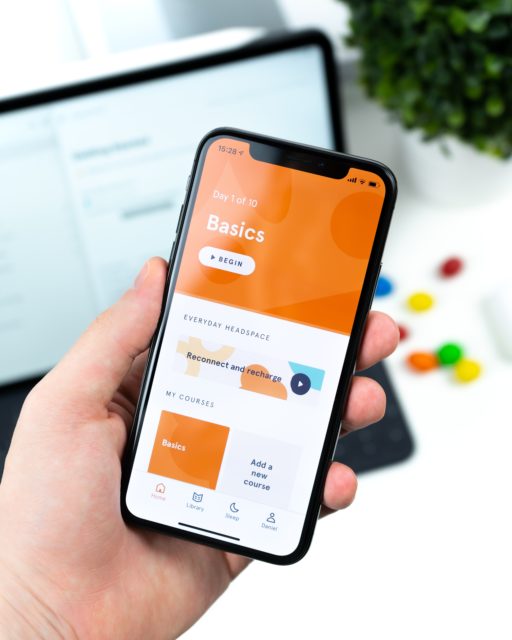
Curated Content
Headspace has something for everyone. There are more than fifty well-designed courses, four categories of guided, semi-guided, and unguided meditations, and yoga workouts to get you “moving” in the right direction. The app includes tools such as focus music, soundscapes, timers, and much more.
The app is organized and searchable. Beginners might find it a bit overwhelming in the sense of not knowing where to begin. For that, the app offers a helpful “Today” meditation plan for the morning, afternoon, and evening meditation exercises.
Mediation Guides
The app includes experienced meditation guides who specialize across all aspects of meditation – including focus and mindfulness.
Production Quality
Headspace has beautifully designed cartoon-style animations that dynamically change as you transition throughout the app. The menus seem a bit busy and crowded, but overall are easy to navigate. The audio quality is professional, and the video content is exceptional.
The Voice
Headspace contains content by a group of the best meditation and mindfulness coaches who are at the top of their specialized fields. You can find both male and female meditation guides who represent a variety of communication styles.
Level of Practitioner
The app includes content for both advanced and beginner practitioners.
Cost
The app operates on a subscription-based model. It costs $69.99/year ($5,99/month) for an annual subscription where the first fourteen days are free. If you choose to pay monthly, the cost is $12.99/month with a seven-day free trial.
Available for iOS or Google Play
2. Calm
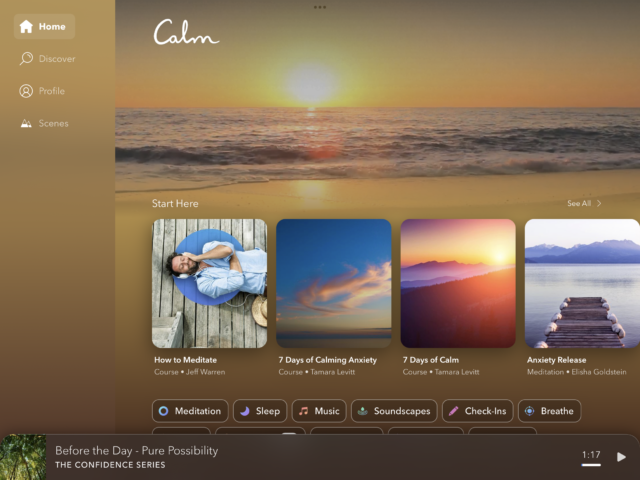
Curated Content
One of the primary meditation guides is a well-respected mediation teacher and best-selling author, Jeff Warren. Jeff is the author and narrator of the How To Meditate course. The course is one of the best courses available for a beginner who wants to learn how to meditate.
On the Discover page, you can search for courses, guided or unguided meditations, music tracks, soundscapes, check-ins, and breathing exercises. Calm has content organized in collections based on themes and special features such as Daily Calm, Daily Jay (wisdom session with Jay Shetty), Daily Trip, and Daily Move (yoga sessions with instructor Mel Mah). Calm also includes content for better sleep called Sleep Stories and content designed for children called Calm Kids.
Mediation Guides
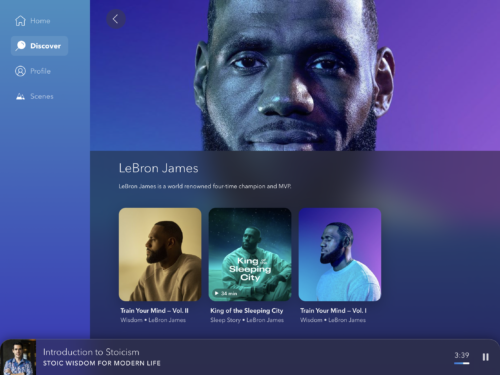
The app includes content from well-respected such as Tamara Levitt (Head of Mindfulness at Calm), Mel Mah, Jeff Warren, Shinzen Young, and others (including LeBron James). LeBron teaches a session on how to train your mind to focus.
Production Quality
The production quality is exceptional. A favorite feature of the user interface allows you to select the background images and soundscape that accompanies the guided meditations (I chose Sunset Beach).
The Voice
The voices of the narrators in the app are….well, calming. For many of the meditations, users can select a male or female navigator for the guided meditations based on what resonates with them.
Level of Practitioner
The app includes content for both advanced and beginner practitioners.
Cost
Try the app with a seven-day free trial, then pay $69.99/year.
The app is available on iOS and Google Play
3. Ten Percent Happier
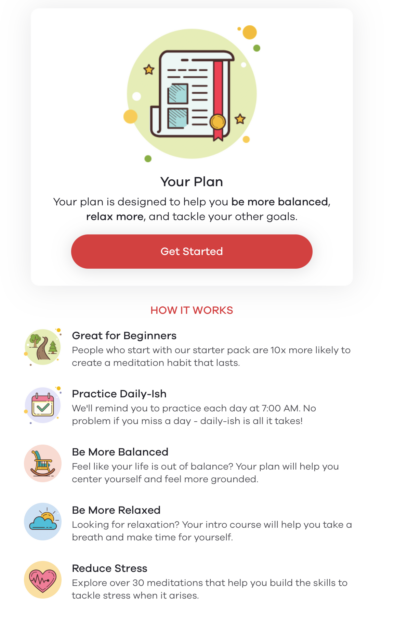
Curated Content
Ten Percent Happier is a movement championed by award-winning journalist and best-selling author Dan Harris. After experiencing a panic attack on live television, Harris discovered the benefits of meditation. He went on to write a best-selling book, host a high-ranking podcast, and develop the Ten Percent Happier meditation app.
The content is divided into four sections – courses, singles, sleep, and podcasts. The courses cover a wide range of topics from expert meditation guides. The singles sections include guided meditations that are not directly connected to a specific course. The sleep section references meditation that is related to the topic of better sleep. Finally, the podcast section includes curated content for podcast episodes that offer insights into the wisdom and daily practice of meditation.
Unlike other apps on the best meditation apps list, Ten Percent Happier does not include content for movement such as yoga classes.
The application is extremely well organized (in typical Dan Harris style). It is probably the simplest app to use of all those included on our list of best meditation apps.
Mediation Guides
The app includes a large variety of meditation guides including such notable teachers as Joseph Goldstein, Sharon Salzberg, Jeff Warren, George Mumford, and JoAnna Hardy, among others.
Production Quality
The app has a very simple design. There are no bells and whistles, but the production quality of the app is professional in every regard. Dan’s experience in the world as an award-winning journalist set the bar for production quality at a world-class level.
The Voice
The voices in the app are easy to listen to and follow including Dan’s own voice as a professional on-air journalist.
Level of Practitioner
The app includes content for both advanced and beginner practitioners.
Cost
The app costs $99.99 per year after a seven-day free trial.
Available on iOS and Google Play
4. Insight Timer
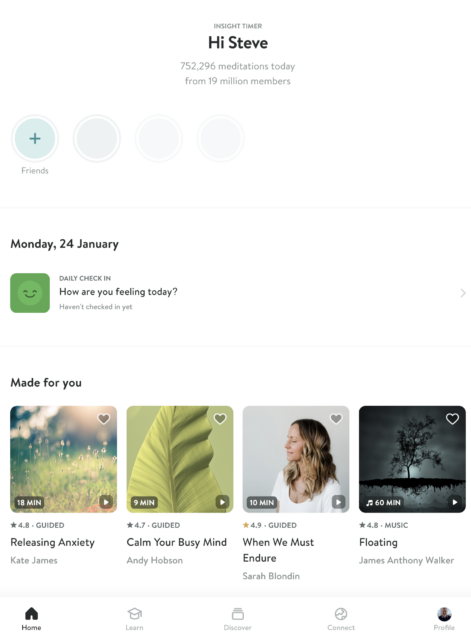
Curated Content
Insight Timer is a favorite app for thousands of devoted fans. The app has a 4.9/5.0 star rating for almost 350,000 reviews in the Apple app store.
The meditation library is comprehensive. The app claims to have the world’s largest library of free meditations with over 100,000 free meditations covering more than 200 topics.
The basic navigation includes modules for Home, Learn, Discover, and Connect. When you access the Learn module, you have options for live events, workshops, courses, and mentoring. You can search for courses based on keywords, and you can narrow your search using a sort or filter by category. As of the day of this writing, the Discover module includes 125,662 free guided meditations. Features include Timer, Music, Talks, Yoga, Bedtime stories, and more. The Connect module allows you to create or join a meditation group with access to almost 20 million registered users.
The quantity and quality of the meditation sessions combined with the amount of free content make Insight Timer the application with the most active participation based on the amount of time spent consuming content on the app.
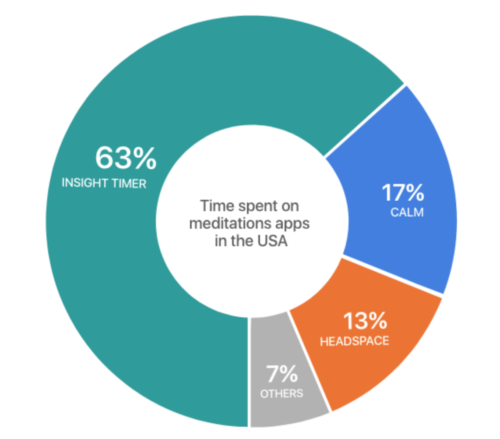
Mediation Guides
The mediation guides in Insight Timer are more diverse than any other app due to the sheer volume of guided sessions.
Production Quality
The production quality of Insight Timer is not flashy but extremely professional. With the Membership Plus option, users can upgrade to an advanced audio player and have access to offline listening.
The Voice
The library of Insight Timer is so extensive, there is sure to be a voice and presentation style for everyone.
Level of Practitioner
The app includes content for both advanced and beginner practitioners.
Cost
Insight Timer is a free meditation app that includes one of the most extensive collections of guided meditations, courses, and live events. The company offers a Membership Plus option for $60.00/year which includes hundreds of premium insight courses, offline listening, high-quality audio, and an advanced audio player.
Available on iOS and Google Play
5. Buddhify
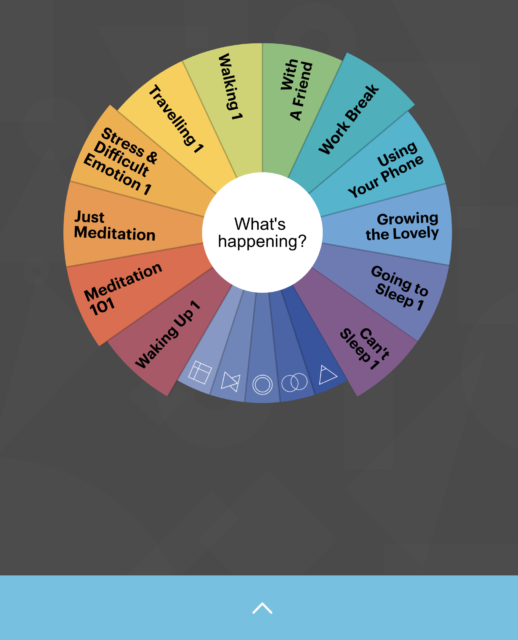
Curated Content
According to the company website, the application is built on the idea that every moment can be an opportunity for mindfulness. It is meditation “on the go.”
Buddhify meditations are organized into categories. You access the meditations through the Buddhify wheel. It is a unique user interface tool that allows you to interact with the content in the application. Tap a category on the wheel to play a meditation track. Over time, you can personalize the wheel to represent your interests and preferences.
The app has multiple wheels focused on different themes and each with unique content. Users can switch between the wheels and each wheel can be edited. There is a meditation timer to facilitate independent unguided meditations.
Mediation Guides
The core team of Buddhify includes 14 teachers/voices which consist of 60% female and 35% people of color. The company believes that diversity builds a better product.
Production Quality
The app is unique in the use of the wheel to access the content. The production level of the actual meditations is basic, but high quality. The app is built for simple efficient navigation along with high-quality audio playback.
The Voice
With fourteen teachers there is some diversity in the options for the voices in the app. It is limited compared to the other apps on the best meditation apps list, but all of the voices are pleasant to listen to and will be enjoyable to the majority of mediation practitioners.
Level of Practitioner
The app includes content for both advanced and beginner practitioners.
Cost
The Buddhify app is available as a one-time purchase for $4.99. There is also a $30.00/year annual membership that unlocks premium features. The premium features include Transmission (which allows users to record and share meditations in their own voice), Formal (additional training), and Together (video courses and deep dives into popular mediations).
The app is available on iOS and Google Play
6. Bonus: Apple Breathe App on the Apple Watch

The Apple Watch includes a free app called Mindfulness. It is a simple breathing tool. You can adjust the setting for how many breaths you want to practice per minute and set the level of the haptic response. Users can set reminders to schedule mindfulness moments throughout the day. There is a breathing visualization in the form of a blue flower that expands and contracts to match the number of breaths per minute.
For those who already have a basic understanding of meditation, the app is a great free tool to use for some mindfulness breaks throughout the day.
For more information, check out this introduction video on YouTube
Next Steps For Choosing The Best Meditation App

Getting started with a daily meditation practice could not be easier.
- Download one of the meditation apps from our list of Best Meditation Apps
- Register for the app or start a free trial.
- Regardless of which meditation app you choose, they all include a beginner’s guide to meditation.
- Choose the time of day that is best for you and one of the meditation sessions that calls your attention.
- Get started today with your first mindfulness meditation session.
